Manage Inventory from Start to Finish
Inventory management is integral to the operations functionality of BeerRun and BeerRun Light. You control all of your inventory from end to end!
Start by adding an item and classifying it (as Ingredient, Merchandise, Packing Material or other):
- Ingredients appear in the Settings>Ingredients menu — as well as on the Bill of Materials — so you can add to a recipe.
- Merchandise appears in Price lists so you can sell them (and add images if you have the Distributor Portal).
- You add beer in Settings; and add Finished Goods in Classify.
Add items, classify as Ingredient (which sends it to BoM), Packaging (which sends it to Packaging BoM), POS (Merchandise, which sends it to the Sales Module) or other. As bills are entered, the new costs update. Items can then be edited under View>Inventory.
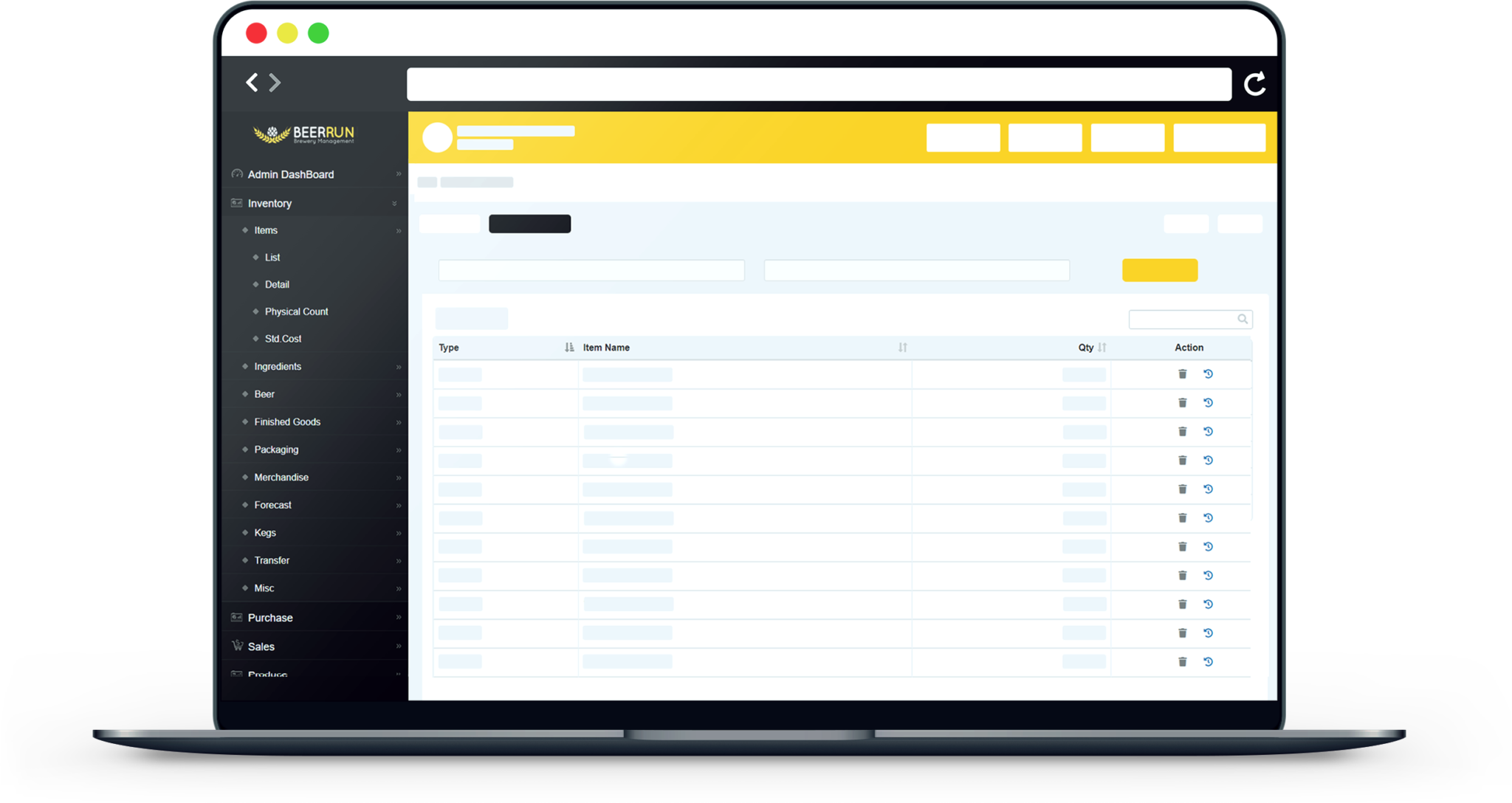

Recent Comments